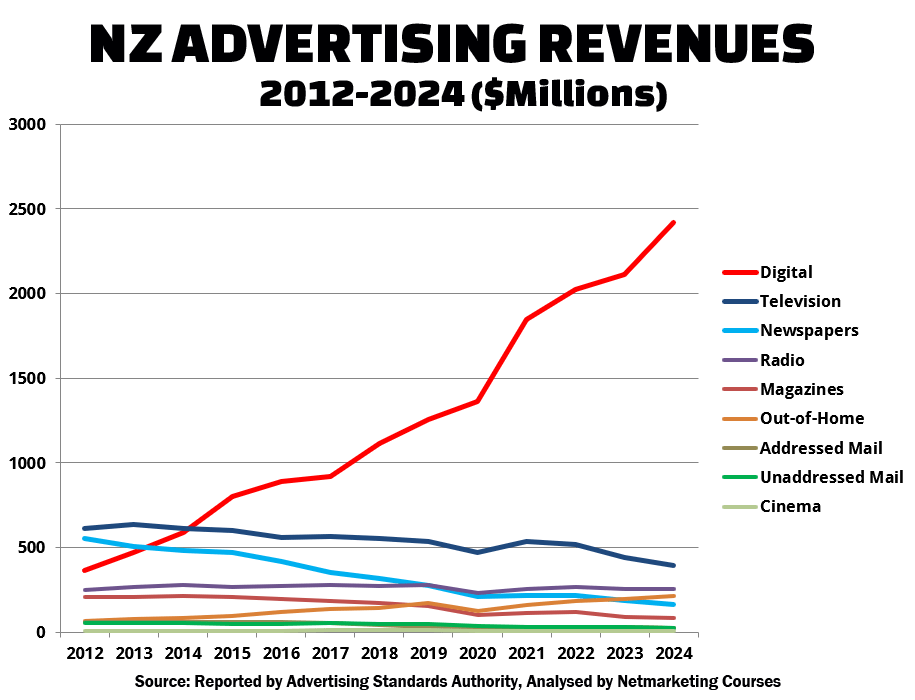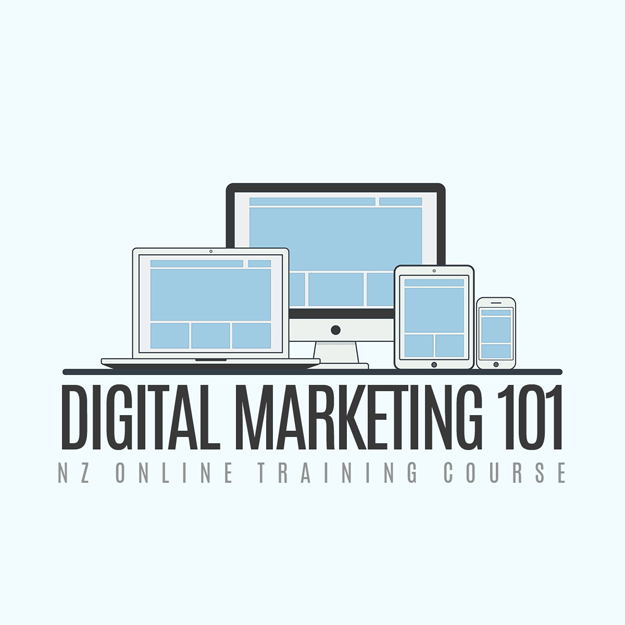Digital Marketing 101
Digital Marketing is now New Zealand's most important advertising medium.
According to the NZ Interactive Advertising Bureau, New Zealand digital advertising revenue now represents more than 60% of total NZ advertising expenditure.
Here's how the medium has grown over the past several years, in terms of advertising turnover:
In other words, Digital Marketing is now the most important skill to master.
The need for digital skills is clear when you look at how many people are online in Aotearoa. New Zealand is one of the most connected countries, with over 96% of Kiwis online in 2025. The average person spends three hours of their free time online daily, and for those under 40, it's four hours or more.
With 79.1% of people on social media, this is where Kiwis live, talk, and decide what to buy. For an NZ business, this is a huge opportunity to reach a big audience for less money than traditional advertising.
Being so connected has changed how people shop. Work by Google and Boston Consulting Group points to "4S behaviours": streaming, scrolling, searching, and shopping. This shows the old way of marketing is gone. Today, a customer might see a brand on Instagram, look up reviews on Google, watch a how-to video on YouTube, and then buy on their phone. This course gives you the new playbook needed to succeed in this environment.
For many NZ business owners and their teams, digital marketing can seem complex and expensive. This course is a clear, practical guide. It makes the process simple and focuses on the best strategies for businesses with limited time and money. Every lesson is based on the New Zealand market, helping you take confident action and turn your online presence into a top business asset.
We've drawn on our (gulp!) 30+ years of online experience to introduce a course for relative beginners, DIGITAL MARKETING 101, to take participants from a standing start (knowing very little about Digital Marketing) through to more advanced topics building on earlier lessons.
DIGITAL MARKETING 101 runs for 13 weeks, and covers:
Part I: Laying the Groundwork
This first section of the course is about building the digital tools that are needed for any modern New Zealand business. These are not just marketing channels; they are the basic setup that all later promotional activities and customer relationships will be built on. Getting this groundwork right makes sure you have a stable and professional platform for growth.
Lesson 1: Your Digital Marketing Compass: An Introduction to Digital Marketing
Learn about digital marketing and how it can help you connect with more customers in New Zealand. In this first lesson, you'll get a clear summary of the most important online tools and channels, from social media to Google. We'll help you cut through the noise and find the best starting points for your business, so you can put your time and money where it will have the biggest effect.
Key Elements to Cover
This first lesson sets out the main ideas of digital marketing, providing a clear and simple guide for beginners. It defines the topic in simple terms: the art of promoting a business online, targeting the platforms where New Zealanders are already spending a lot of their daily lives. The lesson gives a full summary of the main channels available to NZ businesses, including the roles of a professional website, a Google Business Profile for local presence, Search Engine Optimisation (SEO), paid advertising like Google Ads, social media marketing, email campaigns, and the growing importance of video content.
An important difference will be drawn between different types of media. You will learn to tell the difference between "owned" media, which includes assets you control completely like your website and email list; "earned" media, which is publicity gained through credibility such as customer reviews and media features; and "paid" media, which involves paying for a presence through channels like Google Ads and boosted social media posts. This guide helps you see how different activities add to the overall plan.
The lesson will point out that good marketing begins with clear goals. You will be guided to define your main business goals—whether that is getting leads, driving direct sales, or building brand awareness—as this will guide every later decision. This is paired with an introduction to the idea of a target audience, setting out the principle that deeply knowing the customer is the first step to any successful marketing effort.
For a beginner, the number of digital marketing options—from TikTok and SEO to email and Google Ads—can be confusing. The natural but unhelpful impulse for a time-poor and budget-conscious small business owner is to try everything at once, which leads to weak efforts, burnout, and poor results. The main benefit of this first lesson, then, is not just to give a list of definitions, but to introduce a way for strategic prioritisation. By describing the various channels as different tools in a toolkit, the lesson helps you make smart choices based on your specific goals and audience. For example, it makes clear that a business that relies on local foot traffic should prioritise its Google Business Profile, whereas a business focused on getting repeat purchases should concentrate on building its email list. This approach changes the course from a generic "what is" summary into a strategic "how to" guide from the very first session, helping you to make focused, effective decisions from the start.
Practical Benefits for Participants
After this lesson, you will be able to speak the language of digital marketing with confidence, knowing the key terms and channels. You will gain the ability to judge which digital platforms are most relevant to your own business goals and target market. Most of all, you will leave with a clear, prioritised starting point for your digital marketing, saving a lot of time and preventing the sense of being overwhelmed that often stops you from starting.
Lesson 2: Building Your Digital Home: Developing a Web Presence
Your website is your most important digital asset—it's your online shop front, brochure, and salesperson all in one. This lesson shows you how to create a professional web presence without a huge budget. We'll look at easy-to-use, low-cost website builders and cover the needed elements every NZ business website needs to build trust and turn visitors into customers.
Key Elements to Cover
This lesson treats the website as the "digital home base" for any business—the one online property that the business completely owns and controls, serving as the central point for all other marketing activities. Because the main problems for beginners are often cost and technical difficulty, the lesson will make the creation process simple. It will look at a range of low-cost and free website builders that are good for the New Zealand market, such as Wix, Freeparking's Sitewiz, and 543 Website Builder, which offer template-based designs that do not require coding skills. It will also discuss the value of affordable local web design services for those who prefer a done-for-you approach.
The lesson will then explain the features that a modern, effective business website needs. A main one is a mobile-first, responsive design, a needed feature given that in New Zealand, over 70% of website traffic for consumer-facing businesses can come from mobile devices. Other must-have elements include fast loading speeds, clear messages, and clear calls-to-action (CTAs) that show the visitor what to do next. The importance of using high-quality, real images over generic stock photos will be pointed out, as well as adding key trust signals like clear contact information and an embedded Google Map.
The lesson will cover two technical points that build trust and support other marketing efforts. The first is the need for a secure (HTTPS) certificate, which protects data, protects visitors, and is a Google ranking factor. The second is the process of getting a unique brand identity online by getting a.co.nz or .nz domain name, which is the first step in creating a professional online identity.
A website is far more than a digital brochure; it is a central source of trust and authority for a New Zealand business. Its technical performance and user experience have a direct and big effect on how well every other marketing channel works. Note that a cheap website is not useful if it doesn't do its job. The facts show that technical factors are very important; a site that is not mobile-friendly will be ranked lower by Google's mobile-first indexing, directly hurting its SEO. Also, a slow-loading site will annoy users, leading to high bounce rates and stopping a sale or a contact form. Building a website is not just about surface looks. It is a basic investment in a tool that works well and supports the success of all other activities. Google Ads campaigns need good landing pages, SEO needs a fast and mobile-friendly site, and social media marketing needs a trustworthy place to send traffic.
Practical Benefits for Participants
You will gain the knowledge needed to get a professional, effective website online in an affordable way. You will know the key parts of a successful site that works well on mobile phones and other devices. This will result in a credible and trustworthy online presence that you can proudly feature on business cards and link to from all your marketing messages, creating a strong foundation for all future digital growth.
Lesson 3: Getting on the Map: Claiming Your Google Business Profile
Learn how to use one of the most powerful free marketing tools available to any New Zealand business: your Google Business Profile. This lesson will walk you through the simple, step-by-step process of claiming and improving your profile. You'll learn how to show up on Google Maps and in local search results, making it easy for nearby customers to find you, contact you, and choose you over the competition.
Key Elements to Cover
This lesson explains the Google Business Profile (GBP), one of the most important digital assets for any business serving local New Zealand customers. A key focus is on explaining the "Local Pack" or "Map Pack"—the block of three business listings that appears with a map at the top of Google's search results for local searches. Getting a spot in this pack gives a business a top online spot on the most valuable page on the internet.
The core of the lesson is a simple guide to getting and checking a GBP listing. The importance of the business owner getting their own profile to keep control and stop wrong information from being published by others will be a focus. Following this, the lesson explains how to fully complete every section of the profile for the best effect. This includes making sure there is complete consistency of the business's Name, Address, and Phone number (NAP) across all online platforms; picking the most accurate primary and secondary business categories; and writing a good, keyword-filled business description.
Other ways to improve your GBP include regularly uploading high-quality photos and videos of the premises, products, and team; using Google Posts to share new updates, special offers, and events; adding a full list of products and services directly to the profile; and adding frequently asked questions to the Questions & Answers section to give quick help to searchers. The key role of customer reviews is also a major focus, with practical advice on how to encourage happy customers to leave feedback and a clear explanation of why it is important to reply to all reviews, both positive and negative. You will be introduced to GBP Insights, the built-in analytics tool that allows you to track real results like phone calls, website clicks, and requests for driving directions.
For a local New Zealand business, a Google Business Profile is not an optional extra; it is the digital front door. Most New Zealanders use Google for their daily searches, and 86% use Google Maps specifically to find local businesses. The data on user intent is even more clear: 76% of people who do a local search on their smartphone visit a related business within 24 hours. This is a source of ready-to-buy customers actively looking to make a purchase. The GBP is the tool that helps a business's presence on Google Maps and in the valuable "local pack" that gets most of the clicks.
For a local service like a plumber, cafe, or landscaper, improving their GBP is the best and cheapest way to get leads right away, a "quick win." While a full SEO plan (Lesson 8) is a long-term marathon, a well-improved GBP can deliver real results—phone calls, website visits, and foot traffic—quickly. It is a free tool that builds a lot of credibility and trust, making it the perfect and good starting point for any business on a budget looking for quick results.
Practical Benefits for Participants
On completion, you will be able to get your business shown clearly on Google Search and Google Maps at no cost. You will have learned the specific techniques needed to get more local customers who are looking for your products or services right now. Through the effective management of your profile and customer reviews, you will build a lot of trust and credibility with potential customers. This lesson gives you the tools to get a real increase in phone calls, website visits, and customers walking through the door.
Part II: Understanding and Engaging Your Audience
After setting up the basic digital tools, this section of the course moves from building things to using them for engagement. The focus is about getting to know the target customer and learning how to create content and experiences that connect and build relationships.
Lesson 4: Walking in Your Customer's Shoes: Understanding the Customer Journey
Want to know what your customers think before they decide to buy from you? This lesson explains the "customer journey," a simple way to see every interaction a customer has with your business. You'll learn to see your business from their perspective, find what's working well, and find problems where you can make improvements to give a better experience and get more loyal customers.
Key Elements to Cover
This lesson will introduce the idea of the customer journey in simple terms, defining it as the full story of a customer's connection with a brand, from first hearing about you to becoming a loyal fan. You will learn about the typical stages of this journey, often identified as Awareness (first hearing about the business), Consideration (researching and checking options), Purchase (making the decision to buy), Retention (the after-buy experience that encourages repeat business), and Advocacy (becoming a vocal fan of the brand).
A central idea to be explained is the "interaction," which refers to any point of contact between the customer and the business. Examples will be given to make this clear, such as seeing a social media ad, reading a Google review, visiting the company website, getting an email newsletter, or making an in-store visit. To help you use this idea, the lesson will guide you through creating a simple customer profile—a simple description of your ideal customer, complete with basic details—which is the customer for the map.
The core of the lesson will be a practical exercise where you are guided to map out a basic customer journey for your own business. This exercise will involve identifying the specific actions, what they do, think, and feel at each stage. The main goal is to use this finished map to find opportunities for improvement: to find problems that can be fixed and to find new ways to add value and make the customer happy, making the experience better.
Customer journey mapping connects what a business does in its marketing (e.g., posting on Facebook) and why it does it (e.g., to build awareness among new customers). Beginners often see digital marketing as a list of separate jobs: "I need to post on Instagram," or "I need to send an email," without a clear idea of the purpose behind each action. This lesson forces a big change in thinking from a business-first view ("we need to sell our products") to a customer-first one ("what does our customer need from us at this moment?"). This change is the key to good marketing today.
People now expect companies to know what they need, and the experience is as important as the product. The "4S" behaviours of streaming, scrolling, searching, and shopping show this is now a complex path with many steps. A customer journey map is a map that makes this complexity clear.
By seeing the full journey, the job of each marketing channel becomes clear. A Facebook ad (Lesson 10) is for the "Awareness" stage. An SEO-friendly blog post (Lesson 8) is for the "Consideration" stage. A targeted email offering a discount to a repeat buyer (Lesson 7) is for "Retention." Putting this lesson early in the course gives the "why" for all the "how-to" lessons that follow.
Practical Benefits for Participants
Through this lesson, you will get a much deeper and better understanding of your customers' needs, questions, and reasons for buying. You will be able to know where to focus your marketing efforts and money to get the best results. You will leave with a clear plan to improve your customer service, make buying easier, and build stronger, more loyal, and good customer relationships.
Lesson 5: Your New Marketing Assistant: What You Need to Know About Using AI
What if you had a smart assistant who can help you write social media posts, come up with marketing ideas, and even make images for your ads, all in a few seconds? That's what Artificial Intelligence (AI) can do. This practical lesson explains AI for businesses, showing you free and low-cost tools that can save you time each week and help you make better marketing content, more quickly.
Key Elements to Cover
This lesson begins by giving a simple explanation of Generative AI, describing it as a tool that can create new content like text and images based on human instructions. The focus will then move straight to how you can use it for things that help with the daily problems of a New Zealand business. You can use it for content creation, such as writing first drafts for blog posts, social media captions, website copy, and email newsletters. Another key use is coming up with ideas, where AI can be used to think of marketing campaign ideas, lists of blog topics, or different ad headlines.
The lesson will also cover the use of AI for making images, showing how it can make new and useful pictures for social media posts, blog articles, and online ads, so you don't need to use stock photos. It can also help you be more productive, showing how AI can summarise articles, check text for grammar and spelling, and do repeat jobs for you. To show you how, the lesson will introduce some easy-to-use AI tools, many of which offer good free plans, including ChatGPT, Google Gemini, and the AI tools inside platforms you may already use like Canva and Buffer.
A key part of the lesson is the need for a human touch. AI is a good starting point, an assistant, but not a substitute for your own ideas and checks. The need to check facts in AI-generated content, edit it for accuracy, and, most of all, adding your own brand's style will be a key point. To help with this, the lesson will include simple instructions for writing good prompts so you can get the best results from the AI.
For time-poor, budget-conscious New Zealand marketers or business owners, Artificial Intelligence is not a future idea; it is a new productivity tool that is here at the right time. It helps with your biggest problems: not enough time and not enough money for content creation. One study shows 55% of small business owners think AI will save them nearly 20 hours a month, a lot of time that can be used for other parts of the business. The constant need for new content to put on websites, email newsletters, and social media feeds is a big cause of stress and a problem for doing marketing regularly.
AI tools, many of which are free or available at a very low cost, help with this problem by making content creation easier for everyone. One person can now write different drafts in minutes, a job which used to take hours or the money to hire a writer. This lesson is about the benefit of saving time and doing more, not the technology itself. It is about giving you control. By teaching practical, job-focused examples—for example, "Use ChatGPT to take this one customer question and turn it into five different social media posts"—the lesson gives a quick, useful, and easy way for you to make your marketing better and more consistent.
Practical Benefits for Participants
You will learn how to use free and useful AI tools to get marketing ideas and drafts in minutes, not hours. This will help you make more interesting content for your social media, email, and website, to keep your audience interested. The main benefit is saving a lot of time on regular marketing jobs, giving you more time for planning, customer service, and other main business work.
Lesson 6: Planning for Success: Creating a Digital Marketing Calendar
Stressed about what to post online? A content calendar helps you stay organised. In this lesson, you'll learn how to plan your marketing activities in advance. We'll show you how to map out your posts for social media, blogs, and emails, so you always have new content that connects with your audience and you don't miss important dates.
Key Elements to Cover
This lesson will introduce the content calendar as a tool that changes marketing from a stressful job to a planned one. You will learn that a calendar can be made using different tools, from a simple spreadsheet in Google Sheets or Excel to more advanced team project tools like Asana, Trello, or Notion, many of which have free plans.
The lesson will explain the main parts to include in a useful calendar. These main details include the planned publication date and time, the specific platform (e.g., Facebook, blog), the content topic or theme, the final copy or caption, a link to the pictures or videos, and a status column to see how it's going (e.g., 'Idea', 'In Progress', 'Scheduled', 'Published').
A large part of the lesson will focus on thinking of and organising ideas. This includes setting up "content pillars"—three to five main themes that are relevant to the brand and its audience—which act as a guide for content creation. The 80/20 rule will be explained as a good idea: aiming for 80% of content to be helpful, educational, or entertaining, with only 20% being directly promotional, to keep your audience interested. You will learn how to plan content around New Zealand dates, including Kiwi-specific public holidays like Anzac Day, Matariki and Waitangi Day, major seasonal events, and even fun "national days" that are relevant to your particular industry.
The lesson will cover the practicalities of doing it, including deciding on a good posting frequency for different channels and introducing the time-saving idea of "batching"—the practice of setting aside a block of time to create a week's or even a month's worth of content at once.
A content calendar is the practical tool that makes a plan happen. A common reason businesses fail in digital marketing is inconsistency; they might post a lot for a week, then be quiet for a month when other business things take over. This irregular activity damages audience trust and engagement. This inconsistency is a direct result of not planning. The pressure to always create new content "on the spot" is huge and not sustainable for a small team. A content calendar helps with this by giving a structured way of working that encourages planning ahead and the efficient practice of batch creation.
This lesson is placed to build directly on the skills learned in the lessons before. You have just learned how to use AI to quickly get content ideas and drafts (Lesson 5). This lesson now teaches how to organise, schedule, and manage that content well. It also puts into practice the ideas of the Customer Journey (Lesson 4), as the calendar is the place where one plans specific content for each stage of that journey—from awareness-building social posts and consideration-focused blog topics to retention-driving email offers. This lesson acts as the main link of this section, taking the strategic thinking and content generation skills and putting them into a practical, repeatable system that makes sure of long-term consistency and marketing success.
Practical Benefits for Participants
By using a content calendar, you will feel more organised and much less stressed about your day-to-day marketing activities. You will be able to post regularly across your chosen channels, a key factor in building audience trust and staying in their minds. You will learn to save a lot of time by planning ahead and creating content in focused batches. You will have a strategic plan that makes sure your content is balanced, engaging, and perfectly timed with key New Zealand dates and holidays.
Lesson 7: The Power of the Inbox: Mastering Email Marketing
Despite all the new trends, email marketing is still one of the most effective and profitable ways to reach your customers. This lesson teaches you how to build an email list and create campaigns that people want to open. You'll learn the secrets to writing great subject lines, designing mobile-friendly emails, and using simple tools to send professional-looking newsletters and offers that drive sales and build lasting customer loyalty.
Key Elements to Cover
Email marketing is a top digital channel, with a very high return on investment (ROI). For New Zealand businesses, this can average a return of $36 for every $1 spent, making it one of the most profitable activities an SME can do. An email list is an "owned" asset; unlike social media followers, this is a direct line of communication that the business controls completely.
The lesson will give a detailed guide on how to build an email list both legally and well. This includes a needed summary of following New Zealand's Unsolicited Electronic Messages Act (UEMA), which controls how businesses can send commercial emails, making sure they build their list on a foundation of trust and permission. Practical ways for growing the list will be looked at, such as using "lead magnets"—valuable offers like exclusive discounts or free downloadable guides—to encourage sign-ups, and placing simple, user-friendly sign-up forms on the business website.
You will then learn about the key parts of a high-performing email. This covers writing good subject lines that are short, personalised, and interesting; writing engaging, easy-to-read copy using short paragraphs and bullet points; and designing emails for a mobile-first experience, which is needed as the majority of emails in New Zealand are now opened on smartphones. The importance of a clear call-to-action (CTA) button will also be pointed out.
To make it easy to do, the lesson will introduce popular email marketing platforms that are good for Kiwi businesses, such as Mailchimp, MailerLite, and Brevo, with a focus on their free plans that allow businesses to get started with no money needed. Advanced ideas like segmentation and personalisation will be introduced in a simple way, explaining how sending different messages to different groups (e.g., new subscribers versus loyal customers) can greatly increase effectiveness.. You will learn to track your success by knowing key numbers like open rate, click-through rate (CTR), and unsubscribe rate.
Email marketing is the most valuable "owned" channel for a New Zealand business. In a time where social media platforms like Facebook are reducing the organic reach of business posts, businesses are increasingly subject to the whims of algorithms they cannot control. An email list is a strong answer to this unpredictability. It is a direct, reliable, and profitable line of communication to a business's most engaged audience—an audience that has given permission to be contacted. The very high ROI figures for email marketing in New Zealand confirm its status as a very efficient channel for budget-conscious Kiwis.
Email is the perfect tool for helping customers through every stage of their journey (as mapped in Lesson 4), from sending a warm welcome series to new subscribers to delivering exclusive offers that reward loyal customers and encourage retention. The ability to personalise content and segment the audience based on their behaviour or interests is what makes email more than a simple broadcast tool to a sophisticated relationship-building machine, leading to much higher engagement and sales rates. This lesson is a key guide to building a sustainable and profitable business asset. While social media is good for broad awareness, email is the clear leader for driving sales and building long-term customer loyalty.
Practical Benefits for Participants
You will learn how to build a valuable database of customers and prospects who have actively chosen to receive messages. You will gain the skills to create and send professional marketing emails that effectively drive sales and increase website traffic. You will know how to operate in line with New Zealand's anti-spam and privacy laws, protecting your business's reputation. You will have a reliable and highly profitable channel to communicate directly with your best customers, building the loyalty and repeat business that is the lifeblood of any small enterprise.
Part III: Attracting Customers and Driving Growth
With the basic assets and audience engagement plans in place, this part of the course focuses on active outreach and growth. These lessons cover the main digital channels and techniques for getting found by new customers, driving targeted traffic, and turning interest into real business results.
Lesson 8: Getting Found: Search Engine Optimisation (SEO) & Answer Engine Optimisation (AEO)
When Kiwis need something, their first stop is Google. But how do you make sure they find your business and not your competitors? This lesson explains Search Engine Optimisation (SEO), the art and science of getting your website to rank higher in Google search results. You'll learn the basic, practical steps you can take to improve your website, making it easier for your ideal customers to find you, for free.
Key Elements to Cover
This lesson will begin by defining Search Engine Optimisation (SEO) in simple terms: the process of making improvements to a website so that it appears higher in Google's search results for relevant searches. To make this complex topic easy for beginners, it will be broken down into three core pillars.
The first, On-Page SEO, focuses on creating content that directly answers customer questions. This involves learning the basics of keyword research (knowing the words and phrases people are searching for), and practical skills like writing effective page titles and meta descriptions, and using headings correctly to structure content.
The second pillar, Technical SEO, covers the needed behind-the-scenes factors. This section will reinforce the importance of having a website that is mobile-friendly, fast-loading, and secure (HTTPS), ideas first introduced in Lesson 2, and explain their direct effect on search rankings.
The third pillar, Off-Page SEO, will be presented with a strong local focus, concentrating on achievable tactics for building trust and authority. This includes using the Google Business Profile to gather positive reviews (as covered in Lesson 3) and the strategic importance of getting the business listed in reputable New Zealand business directories, a process known as building citations.
We will also discuss the emerging trend of AI Answer Engines and AEO -- more and more people are seeking answers by turning to AI tools such as Perplexity, ChatGPT and Claude, while Google itself has introduced AI Overviews and AI Mode. These new AI options are making a significant impact on how consumers find information - we explore the implications.
The majority of the lesson will be dedicated to Local SEO for NZ Businesses, as this is the most important part for most Kiwi businesses. You will learn how to improve your online presence for "near me" and specific location-based searches, such as "plumber Auckland" or "cafe Wellington". The idea of NAP (Name, Address, Phone number) consistency will be explained as a key trust signal for Google. For businesses that serve multiple towns or regions, the strategy of creating dedicated location-specific landing pages will also be introduced. To help you apply these ideas, the lesson will introduce free and useful tools provided by Google itself: Google Search Console, for monitoring website health.
The term "SEO" often brings up images of highly technical work and intense competition against global companies, which can be very discouraging for a small business owner. The key to making SEO easy and effective is to change the goal. It is not about competing for general, high-volume keywords. Instead, it is about a focused strategy to win local and "long-tail" (very specific) keyword searches, where customer intent to purchase is at its highest.
The data consistently shows the strength of local SEO in the New Zealand context. Customers are not just searching for "best cafe"; they are searching for "best cafe in Auckland". They are searching for "emergency plumber South Auckland," a search that signals an urgent need and high commercial value. This means a small business does not need to outrank a multinational giant. They simply need to outrank the other local businesses in their service area—a far more achievable goal. This lesson creates a clear line from Lesson 3 (stating that GBP is the number one local SEO tool) and looks ahead to Lesson 12 (the role of SEO in e-commerce). By concentrating on practical, achievable local tactics such as building citations in NZ directories, improving for location-based keywords, and getting local reviews, the lesson changes SEO from a scary, abstract idea into a manageable and very relevant strategy for getting free, high-quality leads and sales.
Practical Benefits for Participants
You will gain a clear idea of how Google's search engine "reads," checks, and ranks your website. You will learn practical methods for finding the exact keywords and phrases your potential customers are using to find businesses like yours. You will be able to make simple yet strong changes to your website content and structure to greatly improve its ranking in Google search results. The main benefit is the ability to attract a steady stream of free, high-quality traffic from local customers who are actively looking to make a purchase.
Lesson 9: Paying for Position: An Introduction to Google Ads
Need to get in front of customers quickly? Google Ads allows you to pay to place your business at the very top of Google's search results. This lesson will introduce you to the basics of Pay-Per-Click (PPC) advertising. You'll learn when it makes sense to use Google Ads, how the system works, and how to set up a simple campaign to drive immediate traffic for a special offer, a new product, or to get a competitive edge.
Key Elements to Cover
This lesson will introduce Google Ads and the idea of Pay-Per-Click (PPC) advertising, where a business only pays when a user clicks on their ad. A core part of the lesson will be a clear and strategic comparison between SEO and Google Ads. Google Ads is a tool for getting speed and driving traffic for short-term promotions, while SEO is the strategy for building long-term, sustainable, and free organic growth.
The lesson will explain the Google Ads auction system, explaining in simple terms how businesses bid on keywords to have their ads shown to relevant searchers. The main focus will be a practical guide to setting up a simple Search campaign. This will include defining a clear campaign goal (such as getting leads or driving online sales), setting a realistic daily or monthly budget to control costs, and using location targeting to make sure ads are only shown to people in a specific area, like Wellington or the North Shore.
You will learn the basics of choosing keywords and the different "match types" (broad, phrase, and exact) to control how your ads are shown. You will also be taught how to write effective, short ad copy that includes a clear call-to-action, and the importance of linking each ad to a very relevant landing page on your website to make sure of a good user experience and better results.
To give a broader context, the lesson will also briefly introduce other common ad formats, such as Display ads (image-based ads that appear on other websites) and video ads that run on YouTube.
Google Ads should be seen not as a competitor to SEO, but as a useful and complementary tool used for strategic, short-term goals and for quickly gathering market information. The main and most obvious benefit of Google Ads is its speed. While SEO is a slow-building process that can take months to show results, a Google Ads campaign can be live and getting targeted traffic within a matter of hours. This is a good solution for specific, time-sensitive situations: a seasonal sale, the launch of a new service, or the urgent need to get sales leads this week to fill the pipeline.
A key, yet often missed, advantage of Google Ads is its ability to give immediate data and feedback from the market. A business can quickly and relatively cheaply test which keywords and marketing messages connect with customers and, most of all, which ones turn into actual sales or leads. This data is strategically very valuable.
Instead of spending six months of effort in improving a website for a particular keyword through SEO, a business can run a targeted ad campaign for a week to prove that the keyword actually drives profitable customer action. This allows the business to check its ideas before committing to a long-term strategy. This lesson should present Google Ads as a strategic tool, not a sledgehammer. It is a precision instrument for targeted campaigns and for informing and reducing risk in the long-term SEO strategy. This combined approach, where paid and organic search work together, is far more effective and cost-efficient for an SME than seeing the two channels as separate.
Practical Benefits for Participants
You will gain a clear idea of the strategic situations in which it is worth paying for advertising on Google. You will be equipped with the knowledge to set up a basic Google Ads campaign to drive immediate, targeted traffic to your website. You will learn how to effectively control your advertising budget to stop overspending and make sure of a positive return on investment. You will be able to gain a big competitive advantage by appearing at the very top of Google's search results for their most important keywords, exactly when customers are looking to buy.
Lesson 10: Connecting with Kiwis: Social Media Marketing Explained
Social media is where Kiwis connect, share, and find new brands. But with so many platforms, where should you spend your time? This lesson cuts through the hype, showing you how to choose the right social media channels for your business. You'll learn how to create engaging content, build a community of followers, and use social media to drive real business results, from brand awareness to sales.
Key Elements to Cover
This lesson will set out the main roles of social media in a modern marketing strategy: building brand awareness, driving traffic to the business website, getting qualified leads, and, most of all, building direct relationships with customers. A central focus will be on guiding you to choose the right platforms for your specific NZ-based audience, rather than trying to be everywhere at once. This will involve a data-driven summary of the major platforms:
- Facebook: The main network for many businesses due to its huge local reach of 3.4 to 4.4 million users and its broad demographic appeal.
- Instagram: Good for businesses with strong visual appeal, with a strong presence among younger to middle-aged demographics in New Zealand.
- LinkedIn: The needed platform for business-to-business (B2B) marketing, networking, and building professional authority.
- TikTok: A strong channel for reaching Kiwis under the age of 35 with creative, short-form video content.
- Other key platforms like Pinterest and YouTube can be valuable options depending on the specific business type, such as those in design, crafts, or education.
You will learn how to develop a simple content strategy, including what to post (a healthy mix of promotional, educational, and behind-the-scenes content) and how often to post to maintain engagement without overwhelming your audience. The lesson will strongly point out that engagement is a two-way street, highlighting the importance of actively responding to comments and messages to build a loyal community. An introduction to social media advertising will explain how to "boost" posts to reach a wider, more targeted audience beyond existing followers. You will also be shown how to use the built-in analytics tools on platforms like Facebook to know which content is performing best.
The most effective social media strategy for a New Zealand business is not about having a presence on every platform; it is about making a strategic choice to master one or two relevant platforms and focusing on real community engagement rather than just broadcasting ads. Beginners, who are often overwhelmed, can feel pressured to create accounts on every platform they hear about. This is a recipe for failure. A "depth over breadth" approach will see you choose your channels based on where your specific target audience is most active.
Success in the current social media world is driven by real engagement—asking questions, running polls, and replying thoughtfully to comments. This is what builds a community and signals to the platform's algorithm that the content is valuable. You need to do a good job on a single, well-chosen platform rather than doing a poor, inconsistent job across five.
Practical Benefits for Participants
After this lesson, you will be able to confidently pick the one or two social media platforms that are most suitable for your business and target audience. You will learn how to create content that your followers will find genuinely interesting, valuable, and shareable. You will know the principles of building an engaged online community around your brand, turning passive followers into active fans. You will know how to use social media as a strategic tool to increase brand awareness, drive traffic to your website, and build meaningful customer relationships.
Lesson 11: Telling Your Story with Motion: The Basics of Video Marketing
Video is the most engaging type of content online today. From short clips on TikTok and Instagram to product demos on your website, video helps you connect with customers like nothing else. This lesson removes the fear factor from video production, introducing you to simple, beginner-friendly tools and techniques to create professional-looking videos on a budget, helping you tell your brand's story and boost your sales.
Key Elements to Cover
Video grabs attention, is highly shareable, and directly boosts sales, with viewers retaining up to 95% of a message from a video compared to just 10% from text. The lesson will break down the different types of video content that are most effective for small businesses. This includes short-form vertical videos for social media platforms like Instagram Reels and TikTok; explainer or "how-to" videos that educate the audience; product demonstration videos that show features and benefits; and strong customer testimonials that build social proof.
A key goal of the lesson is to remove the belief that video production needs expensive equipment. Your smartphone is a high-quality camera that is more than enough for getting started. To address the problem of editing, the lesson will introduce a range of easy-to-use, low-cost, and often free video creation and editing tools. This will include browser-based editors like Microsoft's Clipchamp, which is designed for beginners; all-in-one graphic design tools like Adobe Express and Canva, which have built-in video editing capabilities; and even simple AI-powered video generators that can create content from text prompts.
The lesson will also cover the main principles of creating a good video, focusing on achievable basics like making sure of good lighting, getting clear audio, and keeping the message simple and focused. It will address the importance of improving video for different platforms, such as using a vertical format for mobile viewing and, importantly, adding captions, as a large portion of users watch videos with the sound turned off.
The single biggest thing stopping small businesses from using video marketing is not a lack of strategic knowledge, but the strong idea of high cost and technical difficulty. The statistics on video's effectiveness are very persuasive: videos can get 1200% more shares than text and images combined, and 87% of consumers report being convinced to purchase a product after watching a brand's video.
A business owner will see this data and know that they should be creating video content. But their immediate and often stopping thoughts are, "I can't afford a professional videographer," and "I have no idea how to edit a video".
The main purpose of this lesson is to show that modern technology has made these problems mostly gone. Beginner-friendly video editing software like Clipchamp is built directly into Windows and is free to use, while platforms you may already use, like Canva and Adobe Express, have simple drag-and-drop video creation features. And we will introduce you to AI-based resources like Pictory which will create videos painlessly from scripts or even web pages.
Practical Benefits for Participants
You will overcome the common fear and scariness associated with video creation, gaining the confidence to start making your own content. You will learn the practical skills to shoot and edit simple yet effective videos using just your smartphone and free online tools. This will enable you to create a steady stream of engaging video content for your website, social media channels, and email marketing. As a result, you can expect to see higher engagement rates on your posts, a deeper knowledge of your products and services among customers, and a stronger connection with your audience.
Lesson 12: From Clicks to Customers: The Principles of Selling Online
More and more Kiwis are choosing to shop online. Are you ready to meet them there? This lesson covers the basics of e-commerce, whether you're looking to sell products directly from your website or use other online platforms. You'll learn the key principles for creating a great online shopping experience, from high-quality product photos and descriptions to a simple, secure checkout process.
Key Elements to Cover
This lesson will begin by outlining the big and growing e-commerce opportunity within New Zealand, where a large majority of consumers regularly buy products and services online. It will then detail the key parts needed to build a successful online store, focusing on creating a trustworthy and smooth customer experience. Elements to be covered include a user-friendly website design with easy and clear navigation, and the key role of high-quality product photography and videos to help customers see what they are buying.
The lesson will guide you on how to write clear, good, and SEO-friendly product descriptions that not only inform but also persuade. The strength of social proof will be highlighted, explaining how to integrate customer reviews and ratings directly onto product pages to build credibility. A major focus will be on designing a simple, easy, and secure checkout process to reduce cart abandonment.
The lesson introduces popular e-commerce platforms suitable for Kiwi businesses, such as Shopify and WooCommerce, which can be integrated into a website. A dedicated section covers the payment gateways in New Zealand, explaining the benefits of established options like Stripe and PayPal, and the importance of offering local favourites like the Buy Now, Pay Later (BNPL) services Afterpay and Zip.
The lesson will touch upon the needed legal and logistical points for NZ e-commerce. This includes the legal requirement and customer trust benefit of having a clear Privacy Policy and full Terms and Conditions on the website. It will also cover the importance of being clear and upfront about shipping costs and estimated delivery times within New Zealand to manage customer expectations well.
The main problem of e-commerce is getting over the trust gap that happens when a customer cannot physically see, touch, or check a product before buying. Successful online selling in New Zealand is less about using complex technology and more about mastering the basic principles of building trust and giving a good user experience. Every single part of an online store acts as a trust signal. High-quality, detailed product images and videos bridge the sensory gap. Full, honest descriptions answer questions and prevent after-purchase disappointment. Clearly displayed customer reviews give strong social proof from peers. Clear, fair shipping and returns policies show that the business stands behind its products. Visible security seals and logos of trusted payment providers reassure customers that their financial information is safe.
The checkout process itself is a key friction point where many sales are lost. A complicated, long, or insecure-feeling checkout is a major cause of abandoned carts. By offering familiar, trusted, and convenient payment options—including globally recognised names like PayPal and Stripe, and locally dominant Buy Now, Pay Later services—businesses can greatly reduce this friction and increase sales rates. Even seemingly boring legal documents like a Privacy Policy and Terms & Conditions act as important trust signals, showing that the business is professional, clear, and follows New Zealand law. This lesson should be structured around the central theme of "building trust to make the sale." Each part covered must be clearly linked back to how it helps to make a potential customer feel more confident and secure in their decision to buy from a small New Zealand business they may be seeing for the first time.
Practical Benefits for Participants
You will gain a full idea of the needed ingredients required to build and run a successful online store. You will be able to make informed decisions about the right e-commerce platform and payment options for your specific business needs. You will learn how to create effective product pages that build customer trust and are improved to encourage purchases. You will be aware of the basic legal and logistical requirements for selling online in New Zealand, making sure you run your e-commerce business professionally and clearly.
Part IV: Measuring What Matters
This final part of the course is designed to close the strategic loop. It moves beyond doing things to focus on analysis and improvement. The lesson is dedicated to knowing the results of all previous marketing activities, giving you the skills to use data not as a complex problem, but as a useful tool for making smarter, more effective business decisions in the future.
Lesson 13: Making Sense of the Numbers: Mastering Google Analytics
How do you know if your digital marketing is working? Google Analytics is a free and very useful tool that shows you exactly how people find and use your website. This lesson is designed for people who don't like maths or statistics. We'll break down the complex reports into simple, actionable insights, helping you track what's working, what's not, and how you can improve your website to get more customers.
Key Elements to Cover
This final lesson will introduce Google Analytics 4 (GA4) with a simple, jargon-free definition: it is a free tool from Google that tells the story of who your website visitors are, how they found you, and what they do on your site. The lesson is specifically designed to be easy for those who may feel scared by data and statistics. It will begin with a simple, step-by-step guide of the setup process, covering how to create a GA4 property and add the needed tracking code to a website, often through a simple plugin or copy-paste function within a website builder.
To prevent being overwhelmed, the lesson will give a basic guided tour of the GA4 interface, focusing only on the most relevant sections for a beginner, such as the Home dashboard, the Reports section, and the Explore section for custom queries. The core of the lesson will concentrate on a small number of the most important metrics for a small business owner to track. These include:
- Acquisition Metrics: Answering the question, "How did people find my website?" by looking at traffic sources like Google organic search, social media platforms, or email campaigns.
- Engagement Metrics: Answering, "What do visitors do once they arrive?" by looking at metrics like Engaged sessions and Average engagement time, which show user interest.
- User and Traffic Metrics: Answering, "How many people are visiting my site?" by tracking the total number of Users and Sessions.
- Conversion Metrics: Answering the most important question, "Are visitors doing what I want them to do?" This involves tracking key actions like filling out a contact form, downloading a guide, or making a purchase.
The lesson will be framed around using GA4 to answer key business questions, such as "Which of my marketing channels is bringing me the most valuable customers?", "What are the most popular pages on my website?", and "Are people from Auckland or Christchurch more engaged with my content?" This approach shifts the focus from data analysis to practical problem-solving.
For a beginner, the purpose of learning Google Analytics is not to become a data scientist, but to develop a simple yet useful mindset of "measure and improve." The GA4 interface is known for being complex and can be very scary for new users, presenting hundreds of metrics and reports that are not relevant to the immediate needs of a small business owner. This lesson must act as a filter, deliberately cutting through the noise to focus on answering a handful of basic business questions.
The real value of analytics is in its ability to close the feedback loop on all other marketing activities done in the course. Did the SEO work in Lesson 8 successfully increase traffic from Google search? Did the social media campaign from Lesson 10 drive new visitors to the website? Did the email promotion from Lesson 7 result in actual sales? Google Analytics gives the clear answers to these key questions.
By structuring the lesson around these practical, outcome-focused queries, it changes GA4 from a scary statistical tool into a useful instrument for strategic decision-making. The focus is not on the numbers themselves, but on the story the numbers tell and the real actions a business owner can take based on that story. This approach makes analytics feel accessible, relevant, and needed.
Practical Benefits for Participants
You will learn how to install the free Google Analytics tool on your website. You will gain the ability to track your website's performance and develop a clear idea of your visitors' behaviour. You will be able to measure the success of your various marketing campaigns, identifying which channels give the best return on your investment of time and money. This helps you to make data-driven decisions, enabling them to continuously improve your website and overall marketing strategy for sustained growth.
Conclusion: Weaving It All Together for Sustainable Growth
This full "Digital Marketing 101" course is more than a collection of individual skills; it is a complete system for sustainable business growth in today's New Zealand market. The course weaves a golden thread through each lesson, creating a single story that builds from basic principles to advanced application and measurement. It begins by stating the importance of a high-quality, trustworthy web presence (Lessons 2 & 3), which serves as the central point for all digital activity. From there, it builds a strategic, customer-first mindset by teaching you to see your business through your customers' eyes (Lesson 4), a view that guides every later action.
The course gives you the tools to connect directly and profitably with your audience, pointing out the strength of direct communication through email (Lesson 7) and balancing the long-term asset building of SEO (Lesson 8) with the speed and precision of paid advertising (Lesson 9). It closes the loop with the key feedback mechanism of analytics (Lesson 13), teaching you not just how to do marketing, but how to know if it is working and how to improve it over time.
The digital world is always changing, with new tools, platforms, and consumer behaviours appearing all the time. The main principles taught in this course—knowing your customer, giving value, building trust, and measuring results—give a lasting, strategic compass. The goal is to give you control, not to overwhelm. You will leave this course with not just a set of practical skills, but with a strong way of thinking about marketing that will allow you to adapt and succeed in the years to come. You will have the confidence to start small, focus on the activities that matter most, and build unstoppable momentum over time, turning your digital presence from a source of uncertainty into your strongest engine for growth.
Please note: all materials are online and can be accessed anytime 24/7, so you don't have to make yourself available at a specific time to take this course.
WHO SHOULD TAKE THIS COURSE
Any NZ marketer or business person new to the discipline of Digital Marketing.
TIMING
This course begins on Wednesday 04 February, 2026.
INVESTMENT
This 13-part online training course is available for $897+GST. However we offer an EARLY BIRD DISCOUNT of $100 +GST — pay just $797+GST for bookings received by the end of Wednesday 28 January, 2026.
Bookings are confirmed on receipt of payment. We can raise an invoice in advance if you need it.
To reserve your place in this course, please click here to enrol:

If you require an invoice, please send an email to info@netmarketingcourses.co.nz with your requirements.
WHAT HAPPENS NEXT?
You’ll receive our emailed confirmation of your booking. Then on the first day of the course we’ll follow up with details of your Login and Password, along with an Enrolment Key for the Digital Marketing 101 online training course.
If you have any questions, or would like more information, please email us at info@netmarketingcourses.co.nz
Your instructor for this course is Michael Carney, one of New Zealand’s most experienced digital marketing practitioners and educators. As the founder and director of Netmarketing Courses, Michael has dedicated the last fifteen years to researching, creating, and delivering practical, relevant online training designed specifically for the Aotearoa market. His mission is to empower Kiwi organisations and marketers with the skills they need to thrive in a competitive digital landscape. To date, he has trained over 3,000 students through partnerships with leading industry bodies including the NZ Marketing Association, NZ Retailers Association, Tourism Industry Association NZ, and Hospitality NZ.
Course participants range from absolute beginners just starting to come to grips with digital marketing through to senior marketing professionals looking for Continuing Professional Development and seeking to stay up-to-date with the latest changes in the ever-evolving digital environment. Specific courses are offered for organisations of all sizes, from solopreneurs and small businesses through to local and central government bodies and large corporate businesses.
Michael has practical, hands-on experience with all aspects of digital marketing, from website creation to social media advertising, from strategic guidance and trend analysis to thought leadership. He has been online since 1987 and involved with digital marketing in all its aspects since the mid-1990s. He was an early adopter of Generative AI when ChatGPT launched in late 2022, and now has extensive experience with using AI for research, brainstorming, content creation, design, video creation and editing and what's become known as "vibe coding", using AI to develop web applications.
Michael’s expertise is built on a career spanning more than four decades, during which he has developed marketing and advertising strategies for many of New Zealand's most iconic brands. His extensive client list includes The Warehouse, ANZ Bank, Lion Breweries, Griffins Foods, Sony New Zealand, Honda New Zealand, and Heinz Wattie. This deep, hands-on experience at the highest levels of the industry ensures that every course is grounded in real-world application, not just academic theory. He has held senior strategic roles in major advertising agencies, including National Media Director at HKM Advertising and Strategic Planning Director for The Media Counsel.
Beyond his client work, Michael is a respected thought leader, published author, and industry contributor. He wrote the bestselling book "Trade Me Success Secrets," which sold out its first printing in just six weeks, and has ghost-written several other business books on topics like digital transformation. For years, he chaired the Network of Digital Marketers for the NZ Marketing Association and he has been a regular magazine columnist for Marketing Magazine and other titles. This unique combination of in-the-trenches experience, proven teaching ability, and strategic insight makes him the ideal guide to help you master digital marketing.
Feedback from previous digital marketing training course and workshop participants:
- It is great that we have managed to get an external perspective on marketing in the digital space – your expertise in this area is greatly appreciated. – Hazel T.
- I really enjoyed the [Digital Marketing Workshop] today and got a lot out of it – Nikki H.
- Thanks for a great [Digital Marketing] session yesterday, really enjoyed it and learnt lots – Izi W
- “this was the best professional development course I have done in many years” – Mark R, senior Agency Exec responsible for social media
- “thought the information within was outstanding” – Ed P, General Manager
- “What I loved was that I started with a fairly rudimentary understanding of social media but have learned a lot – including where to find more information as I need it.” – Fiona W, Marketing Manager
- “I found it relevant, informative, topical, insightful and a bloody good read. It’s never evangelical, too techy, patronising, assumes that you know too much or too little about digital and has a warm sense of humour in the communication throughout which helped faciliate the learning process for me.” — Adrienne B, new media senior executive
- “Thanks for pointing me in the direction of this course! It’s been extremely enlightening” — Shayne P, design agency director
- “Rapt with what I have seen of the course” — Julia R, fashion editor
- “I’m really enjoying the course – learning a lot – and I know the two friends I persuaded to join us are also loving it.” — Lavinia C, designer
- “Am thoroughly enjoying the content!” – Kara B, magazine co-ordinator
- “I was already engaging with social media and have been doing so for about 6 years or so. But, did I know how to use social media in a marketing and business sense? No, I simply did not. This course was a great way to show me how to do that.” — Sheryl K, online marketer